Cruzn’ The Crossroads 2021, Clarksdale, Mississippi
On Saturday, October 30, I made a short drive from Memphis down Hwy 61 through the Mississippi Delta to Clarksdale for the 6th Annual Cruzn The Crossroads Car Show. The weather is finally changing here…